반응형
윈도우7 리소스 모니터에 시스템의 메모리 사용비율을 그래픽으로 멋지게 표현해 주는 기능이 있다. 그런데, 한국어판에 잘못된 번역이 있다.
그림을 보면 "수정된 날짜"라는 부분이 있는데, 이것은 modified 를 번역한 것으로 보인다. 탐색기 등의 파일 상세에 대한 설명에도 modified가 있고, 그에 대한 번역은 수정된 날짜가 맞지만, 리소스 모니터의 메모리 사용 그래픽 설명에서는 modified (page, memory) 라는 뜻이므로, 수정된 날짜는 잘못된 번역이다. "변경됨"이 옳은 것 같다. 바로 옆의 "대기모드"는 standby의 번역인데, 확실히 오역이라고 하기에는 그렇지만 좀 어색하다.
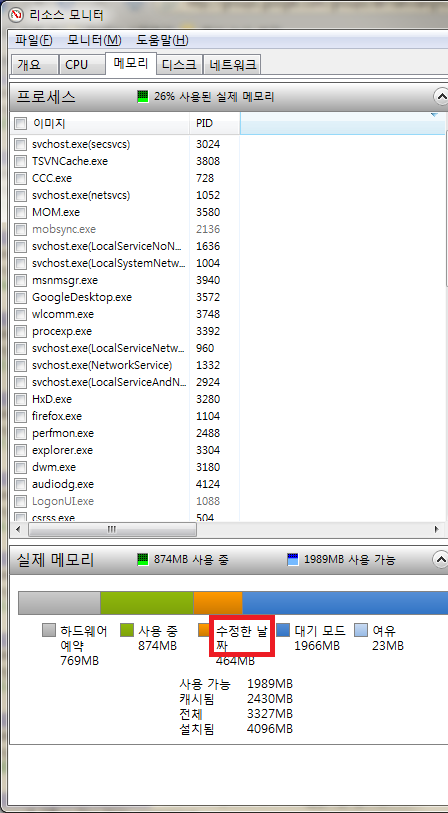
오류를 확인한 시스템은 윈도우7 엔터프라이즈 한글판이며, resmon의 버전은 6.1.7600 이다.
There seems to be a mistranslation in korean version of resmon in windows 7. In the above picture, the korean translation of "modified" (memory) (boxed red) is literally "modified date". This mistranslation should be caused by importing the translation in the explorer file detail pane which, in that conext, is correct. My system is windows 7 enterprise korean. The version of resmon is 6.1.7600.
그림을 보면 "수정된 날짜"라는 부분이 있는데, 이것은 modified 를 번역한 것으로 보인다. 탐색기 등의 파일 상세에 대한 설명에도 modified가 있고, 그에 대한 번역은 수정된 날짜가 맞지만, 리소스 모니터의 메모리 사용 그래픽 설명에서는 modified (page, memory) 라는 뜻이므로, 수정된 날짜는 잘못된 번역이다. "변경됨"이 옳은 것 같다. 바로 옆의 "대기모드"는 standby의 번역인데, 확실히 오역이라고 하기에는 그렇지만 좀 어색하다.
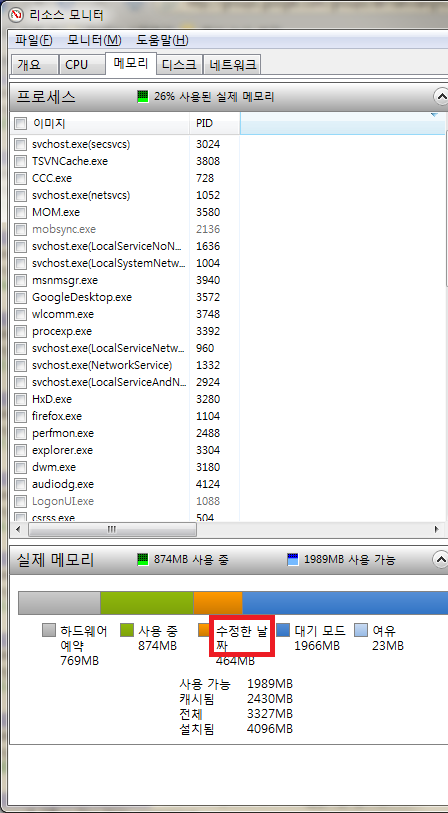
오류를 확인한 시스템은 윈도우7 엔터프라이즈 한글판이며, resmon의 버전은 6.1.7600 이다.
There seems to be a mistranslation in korean version of resmon in windows 7. In the above picture, the korean translation of "modified" (memory) (boxed red) is literally "modified date". This mistranslation should be caused by importing the translation in the explorer file detail pane which, in that conext, is correct. My system is windows 7 enterprise korean. The version of resmon is 6.1.7600.
728x90
'툴-팁' 카테고리의 다른 글
| chm을 pdf로 변환하기 (0) | 2011.06.10 |
|---|---|
| [64Bit] 64비트 시스템에서의 프로세스 가상메모리 어드레스, 시스템 dll (0) | 2011.03.26 |
| [TIP|PERFMON] 진짜로 정확한 컴퓨터 시작부터 사용시간 (0) | 2011.01.28 |
| [WINDOWS7] 이벤트뷰어 실행 안 된다. windows event log error 4201 (0) | 2011.01.07 |
| [번역] 32-COM 오브젝트를 64비트 머신에서 생성할 때, 액티브X 컴포넌트가 오브젝트를 생성하지 못한다. (1) | 2011.01.06 |


